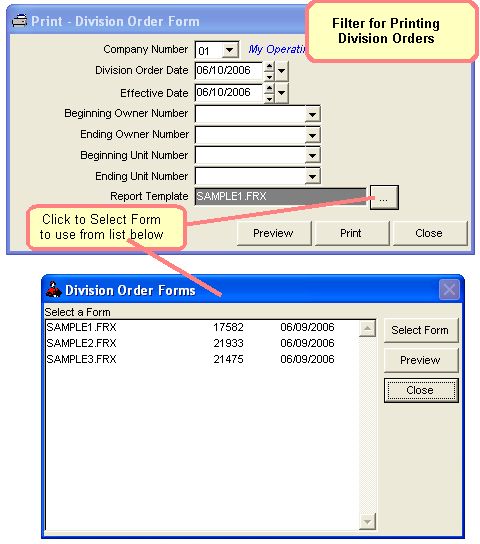
Print Division Order
There are 3 Templates (Examples of Division Orders) that you can use. These can be modified to your particular needs at the time. If you need a totally different Template, and can not modify it yourself, contact RSI for Pricing.
You should Preview or Print all 3 samples (using the Easy Modify Report Routine) to see which one most closely meets your criteria. Then modify the desired Division Order Sample to insert your own dollar values.
PRINT DIVISION ORDER
Select Add-Ons - Specail Report/Forms - Division Order - Print Division Order
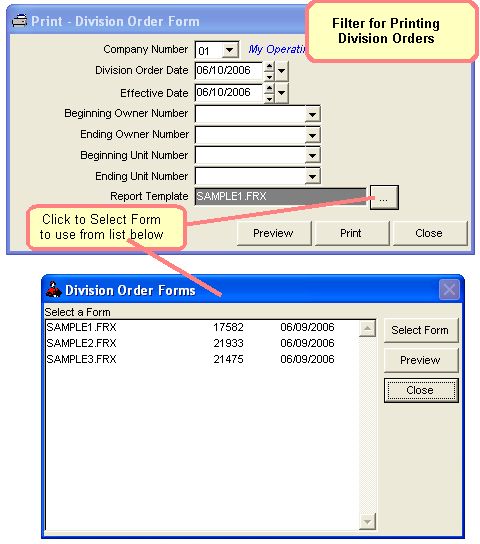
When you click the ellipse (...) in the top image, the bottom screen appears to allow you to Select a Report to Print or Preview. Select a Report then Print or Preview. To print a Sample, just specify the Same Owner for both Begining and Ending Owner Numbers.
If you leave all filter conditions blank, then a Division Order will be printed for all Owners and Units.
Division Orders Help System - 07/12/06 6:30am Copyright © 2006, Roughneck Systems Inc.